Storage devices
Well, welcome back and today we are going to learn something about storage devices that are been used in today's market. While buying any storage device for your PC or your Laptop, you will find many options in the market and you will keep thinking what all these stands for. So today we are going to clear those things.
Ok, Lets start, you have been probably heard the HDD(Hard Disk Drives) and SSD(Solid State Drives) in today's market and also some of you may have heard of M.2 SSD or NVMe M.2 SSD. So what are all these technologies and what things you have to remember while buying these, well you have came to the right place.
Lets start with the HDD which is common and will give you the best bank for buck, i.e, you will get the cheapest storage device HDD. They are the old mechanic drives which has a rotaing part and hence it has a limit. The data transfer, read/write speed which you will get through HDD has a maximum limit of about 100MB/s so you may have tired of Win 10 Booting up very slowly which is due to these HDD.
Later, we came around a better solution which is known as SSD(Solid State Drives) which keep replacing the old mechanical hard drives as these SSD have NAND flash chip which we use in memory card or pen drives having much better speed than the regular HHD's and if you are still booting from HDD then you may have to get the experience of the SSD as they boot up in seconds while a HDD may take minutes. But, this is a expensive thing, you have to spend almost double to triple the amount of money you spend on regular HDD. We can get of about 600MB/s in a SSD which is almost 6 times than a regular mechanical drive.
To find a solution or we can say to fool people some manufacturer found SSHD(Solid State Hard Drive) which is a hybrid of SSD and HDD in theory. For almost a 1 Terabyte of SSHD there is only 8 GB of Nand Flash, so whats the use of the 8Gb of SSD, I mean even windows setup is large enough so whats the use of that 8 GB.
Later we came to know about the M.2 SSD which makes it more difficult to know the types of SSD. As regular SSD are also have a speed limit of 600MB/s for a SATA socket these M.2 SSD brought up new speed for the ones who need as it is not practically observed by the ordinary day user. But wait, are we done? no, these M.2 SSD's are also of 2 types. One of them is SATA M.2 SSD while the other one is NVMe M.2 SSD. I know what you are thinking right now, wait what another type? The SATA M.2 SSD has the same speed as regular SSD but it comes in much smaller size which saves the space in ultrabooks.
The NVMe(Non-volatile Memory) M.2 SSD have a much better speed of almost 4-6 times better than those SSD but can be experienced by those who need that type of speed. It almost have theoretical speed of 4GB/s and thats a lot of speed. But it comes with a cost as these SSD's are so costly than the regular SSD.
Now we are coming up with new technology in storage devices that is Intel Optane. So this is now not widely used for the commercial as for commercial it comes with a M.2 slot. But theoretically it odes not have a Speed limit till now and later Intel can bring a new standard Slot for gaining the full potential of the Optane tecnology, till now we are bound to the limit of NVMe M.2 SSD. So while buying see in details for the storage devices.
Well thats all for the storage devices as there are many types of storage devices in market . I hope you understood the different types, Enjoy your day.






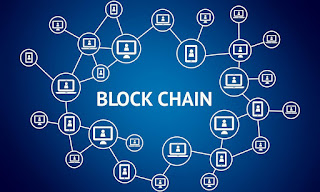
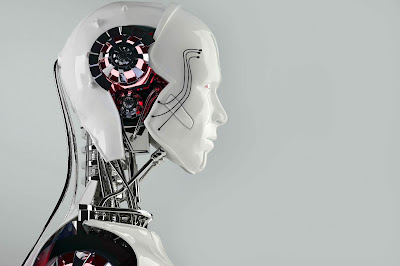
Comments
Post a Comment